PSD文件批量转JPG图片工具(简约轻便快捷绿色)
文章源自天选之人网-https://tianxuanzhiren.com/8409/
使用教程
点击①Add Files(选择psd格式的文件,可以多选)文章源自天选之人网-https://tianxuanzhiren.com/8409/
点击②Store Folder(选择psd转图片后储存的位置)文章源自天选之人网-https://tianxuanzhiren.com/8409/
点击③JPG Quality(可选择jpg图片的质量)文章源自天选之人网-https://tianxuanzhiren.com/8409/
点击④Convert(保存)文章源自天选之人网-https://tianxuanzhiren.com/8409/
 文章源自天选之人网-https://tianxuanzhiren.com/8409/
文章源自天选之人网-https://tianxuanzhiren.com/8409/
免责声明:本站资源均来自互联网收集,仅供用于学习和交流,不得将上述内容用于商业或者非法用途,您必须在下载后的24个小时之内删除,请遵循相关法律法规,本站一切资源不代表本站立场,请支持原创作者和正版软件!!!
侵权删帖/违法举报:2463085204@qq.com

liusy19991011
软件程序资源安装
关注可获得新鲜资讯,各种新奇软件推荐/介绍/免费下载(关注不吃亏,关注防丢失)
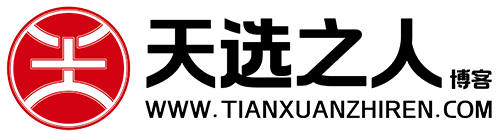
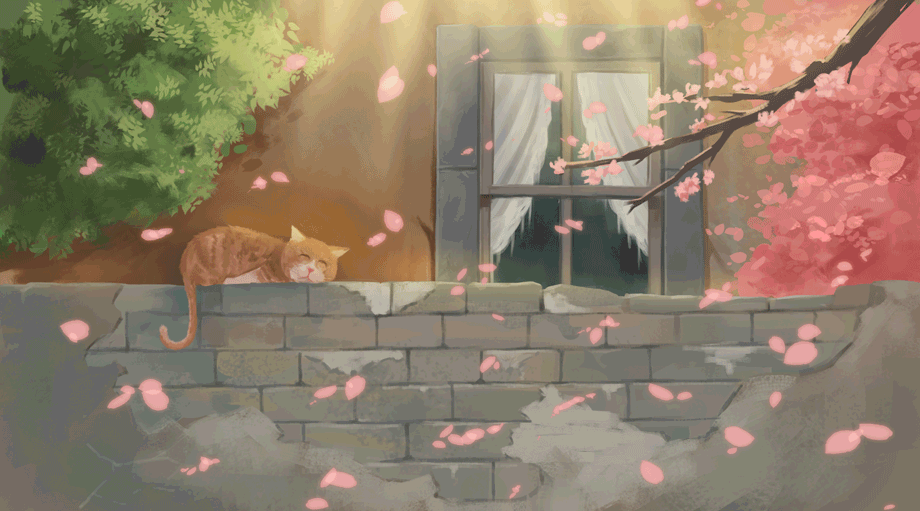

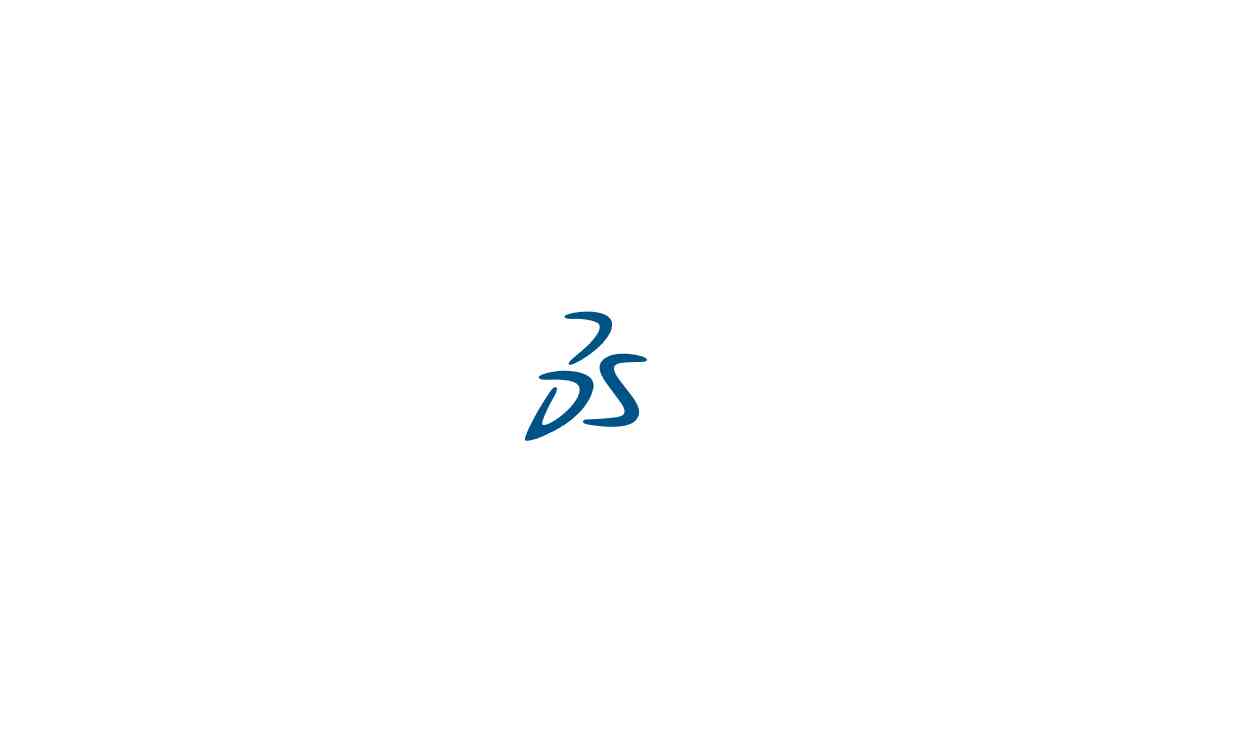
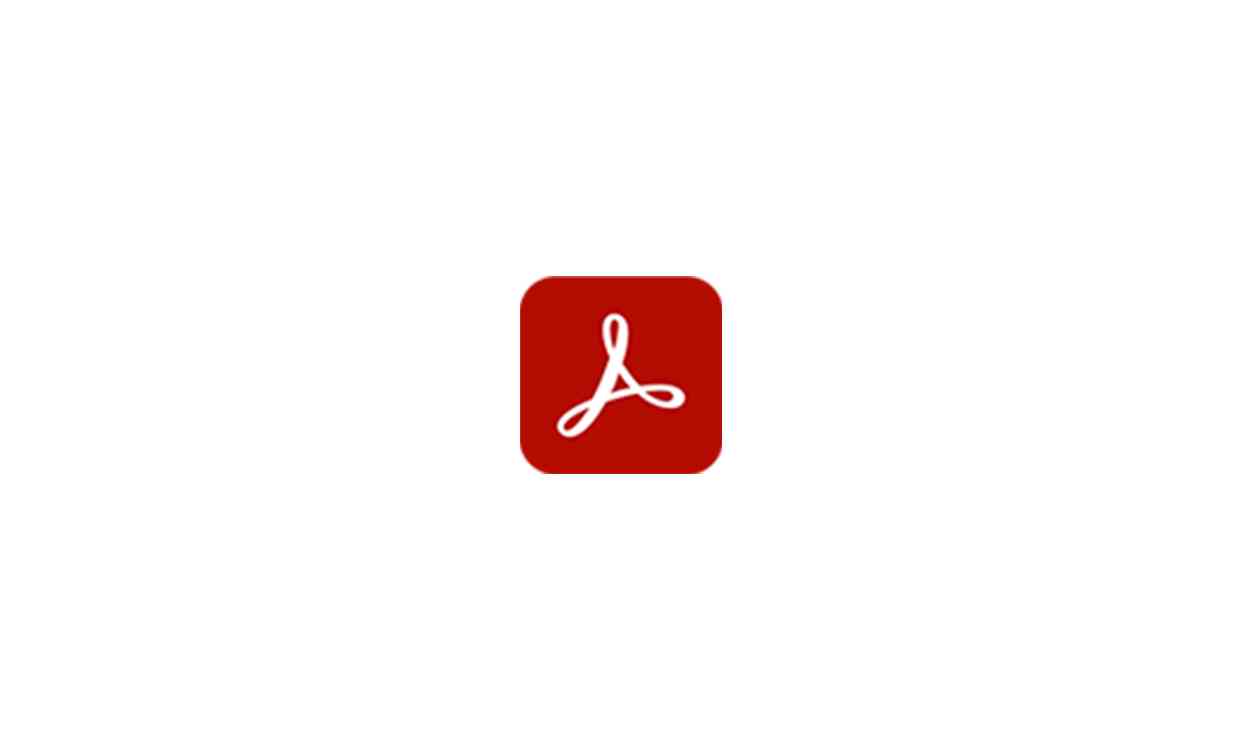

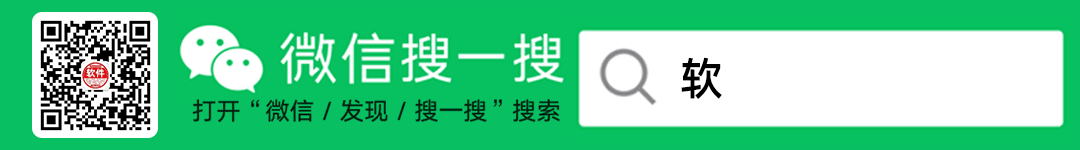
评论