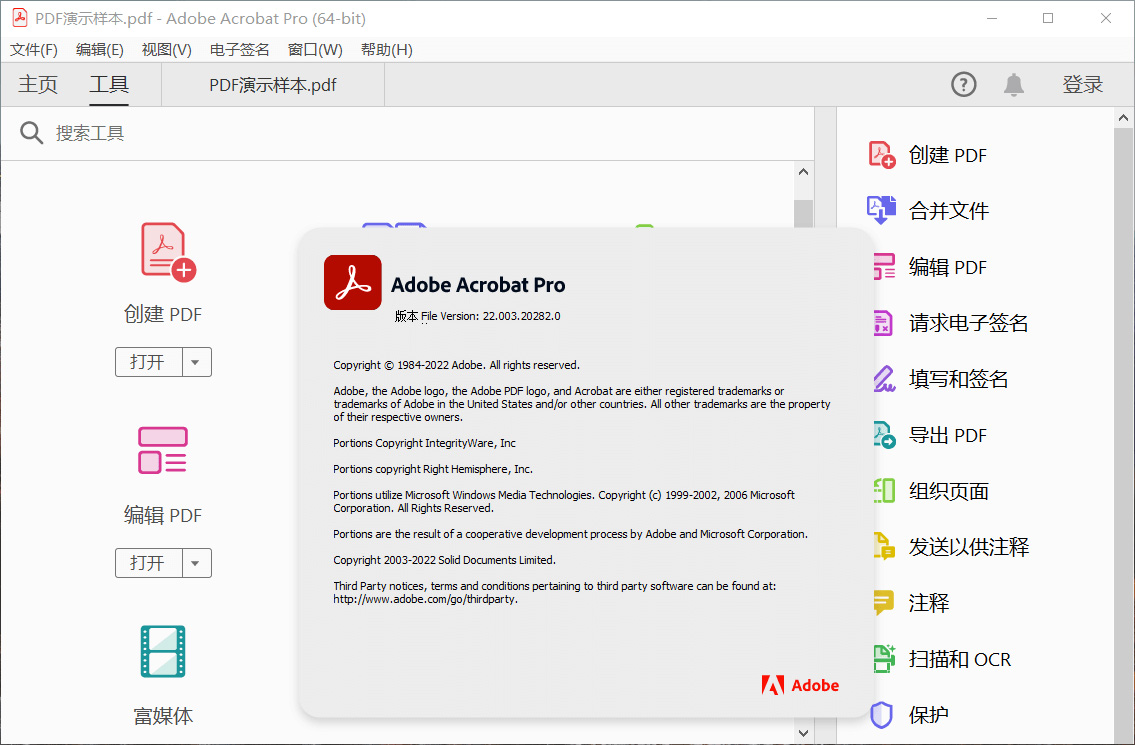
文章源自天选之人网-https://tianxuanzhiren.com/11096/
软件介绍
Acrobat DC 2022便携版PDF编辑软件Adobe Acrobat Pro DC 2022中文破解版是Adobe公司继Acrobat XI之后推出的又一款全新PDF文件编辑转换软件.Acrobat Pro DC中文版配有直观触控式界面及强大的新功能,能将任何纸质文件转换为可编辑的文件,用于传输,签署和分享.新工具中心能更简单迅速的访问常使用的工具.文章源自天选之人网-https://tianxuanzhiren.com/11096/
文章源自天选之人网-https://tianxuanzhiren.com/11096/
 文章源自天选之人网-https://tianxuanzhiren.com/11096/
文章源自天选之人网-https://tianxuanzhiren.com/11096/
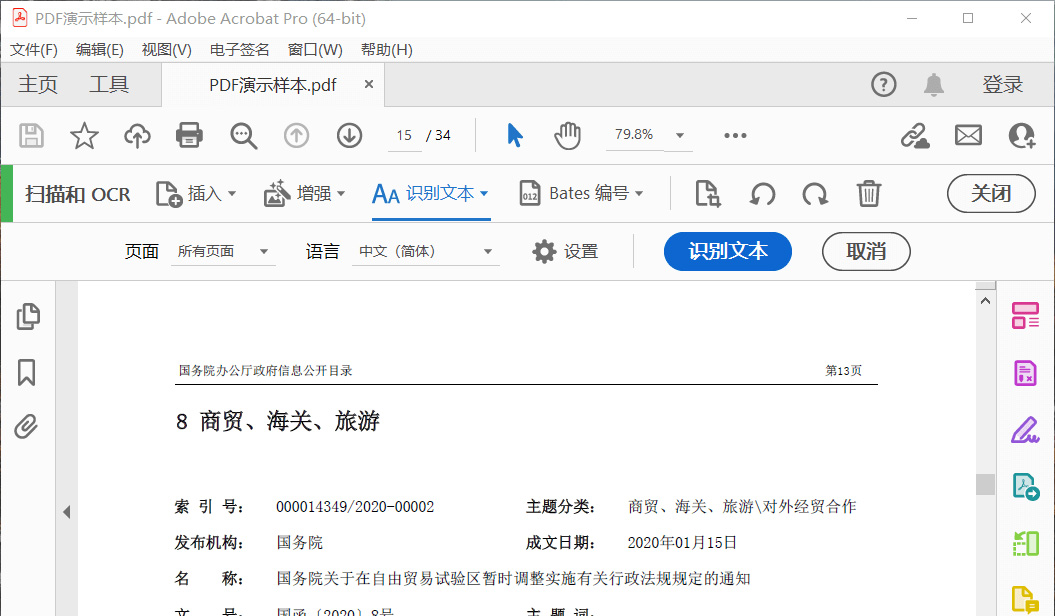 文章源自天选之人网-https://tianxuanzhiren.com/11096/
文章源自天选之人网-https://tianxuanzhiren.com/11096/
文章源自天选之人网-https://tianxuanzhiren.com/11096/
新版变化
Acrobat DC Release Notes文章源自天选之人网-https://tianxuanzhiren.com/11096/
Adobe Acrobat DC 2022的新增功能文章源自天选之人网-https://tianxuanzhiren.com/11096/
文章源自天选之人网-https://tianxuanzhiren.com/11096/
特点描述
- 免安装,免激活,精简中文以外的多国语言文章源自天选之人网-https://tianxuanzhiren.com/11096/
- 无 Adobe公用库相关组件 (AAM/ACCC SP)
- 无 Adobe创意云调用和Acrobat自动更新计划任务, 无Adobe许可状态验证服务
- 解除Win7/Win8/Win10早期版/Windows Server 2008R2-2012R2上运行限制
# 便携版每次关闭提示”Adobe Acrobat Pro END OF WORK“是什么意思?
这是便携启动器的确定提示,防止用户关闭软件后,启动器还没清理完数据导致残留
提示确定后,过程会不破坏系统数据,自动清理临时数据并复制到data数据目录加载
安装教程
(因为小编资金有限,电脑配置不好升级到最新,所以大家参考下我做的ai的教程,步骤大概都是一样的)
图文版教程
有点长点击下方展开查看
1.下载软件到左面,双击解压压缩包。
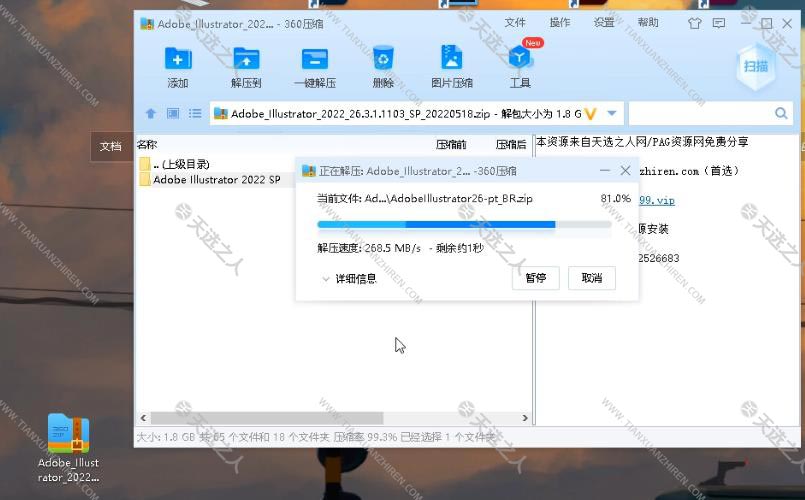
2.双击Set-up.exe文件开始安装。
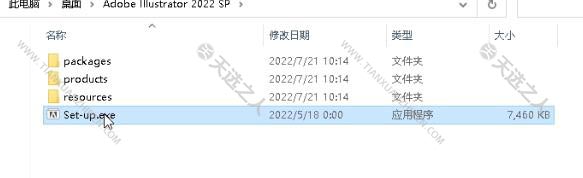
3.默认C盘,改位置需要新建Adobe文件夹。

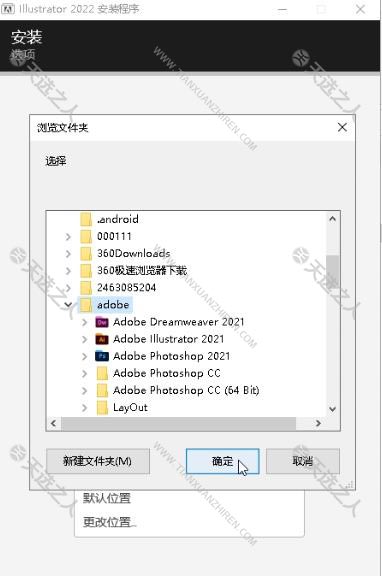
4.杀毒软件拦截,点击允许。

5.等待进程结束即可。
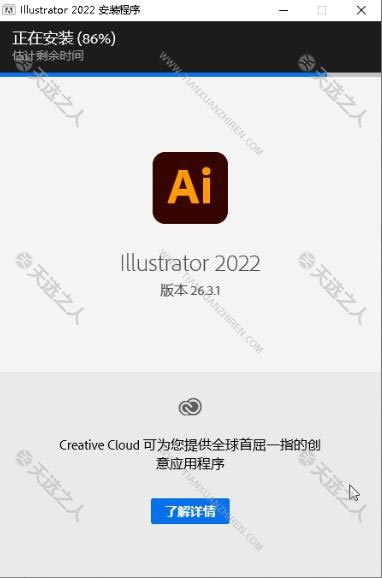
6.安装完成。
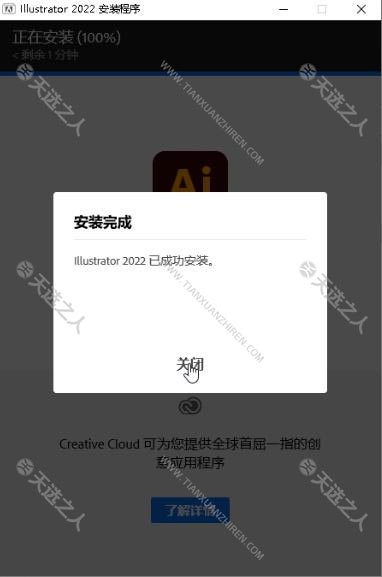
注意事项:
如果电脑系统配置较低是无法安装新版本的,会报错误代码195.
下载地址
免责声明:本站资源均来自互联网收集,仅供用于学习和交流,不得将上述内容用于商业或者非法用途,您必须在下载后的24个小时之内删除,请遵循相关法律法规,本站一切资源不代表本站立场,请支持原创作者和正版软件!!!
侵权删帖/违法举报:2463085204@qq.com

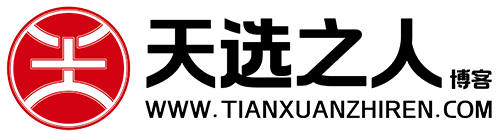
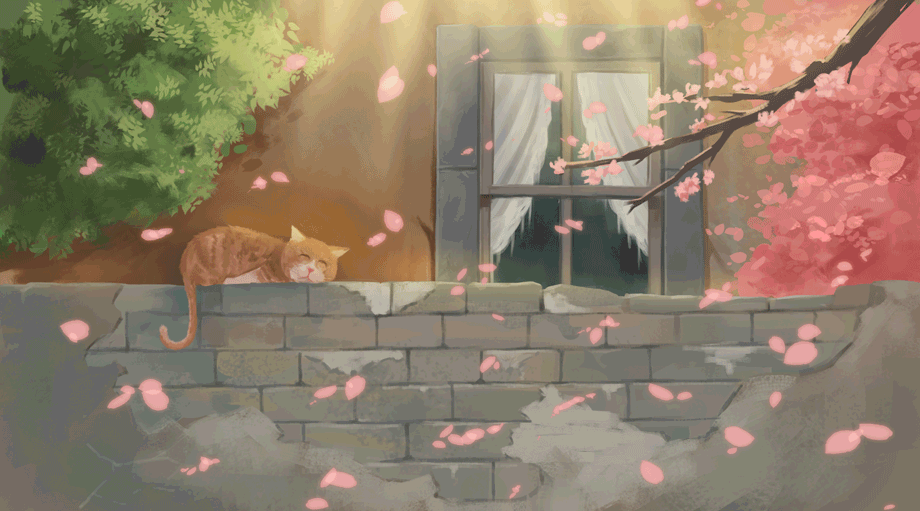

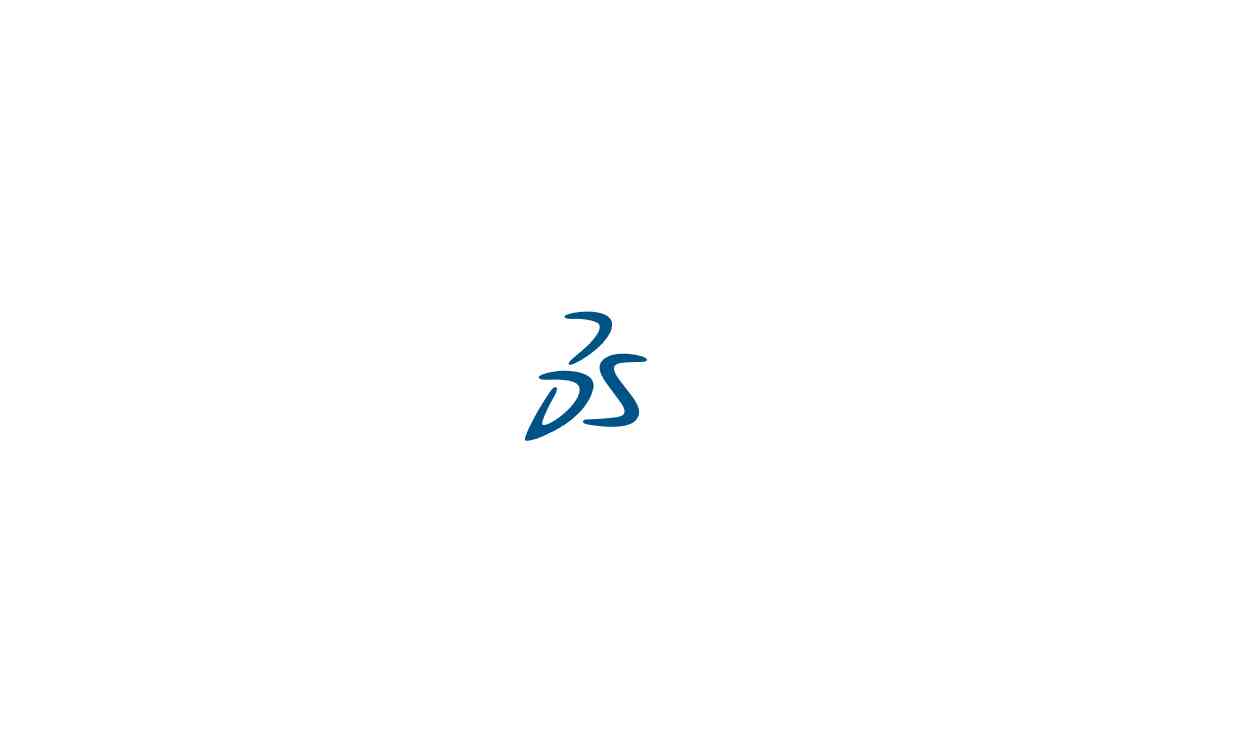

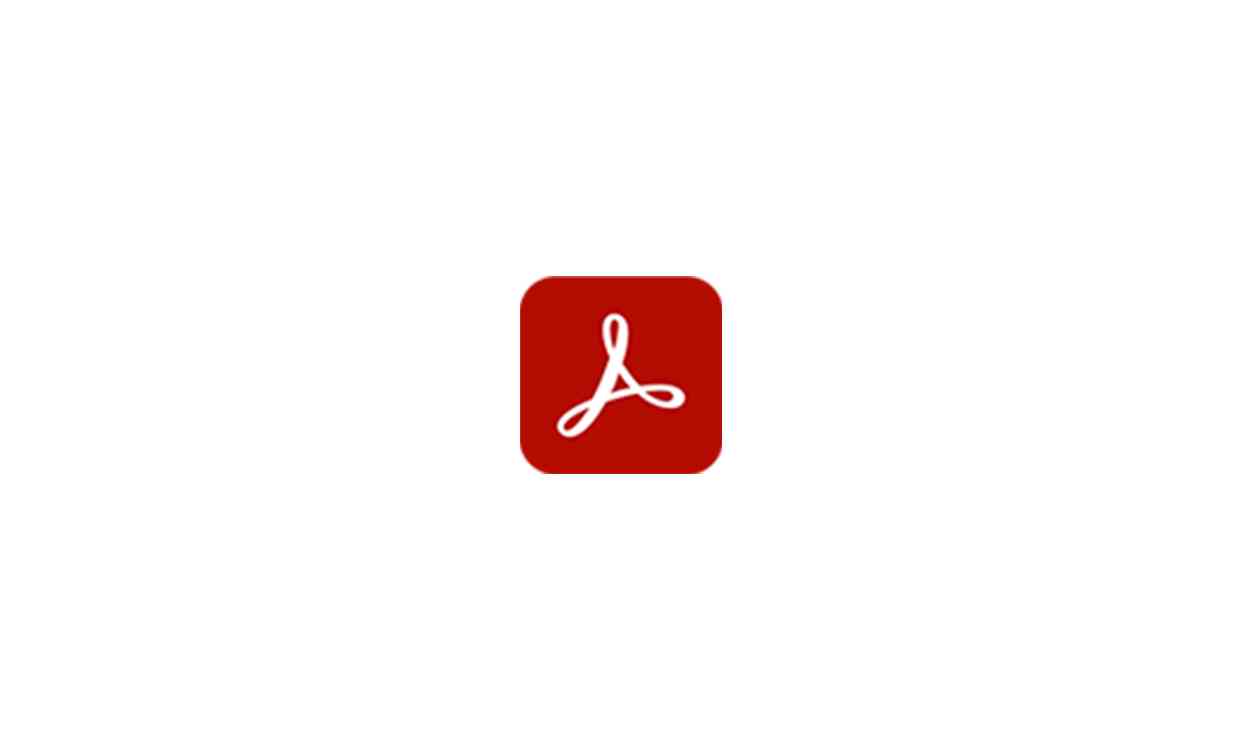
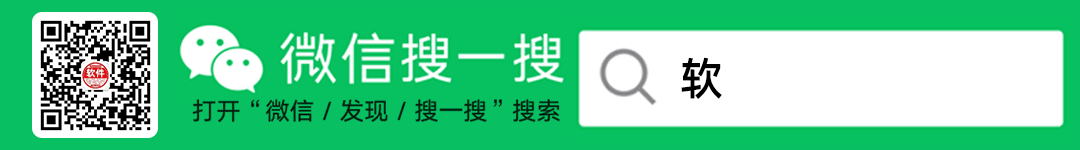
评论