有的朋友发现在安装Adobe Photoshop mac版总是会提示 Error The installation cannot continue.. 怎么办?不要着急,小呆为大家介绍一下Mac安装Adobe软件,提示Error解决方法。

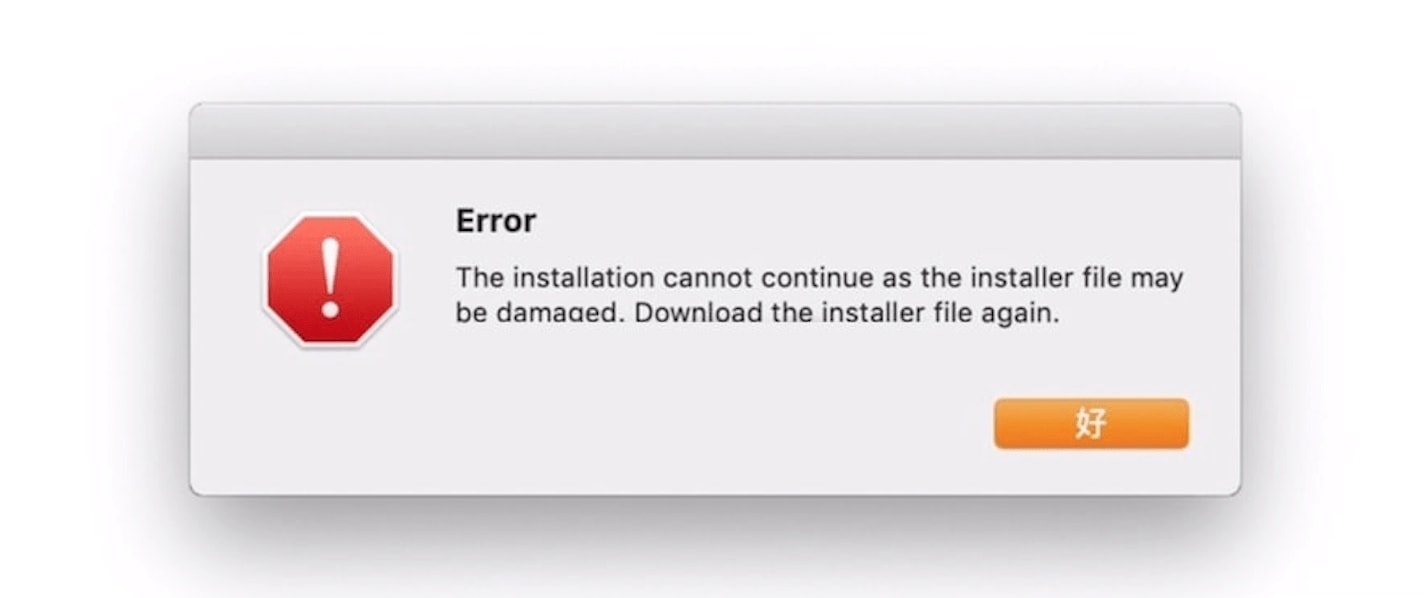 文章源自天选之人网-https://tianxuanzhiren.com/11962/
文章源自天选之人网-https://tianxuanzhiren.com/11962/
文章源自天选之人网-https://tianxuanzhiren.com/11962/
解决办法:
文章源自天选之人网-https://tianxuanzhiren.com/11962/
1、以安装Adobe Photoshop CC2019为例,打开安装包,找到 install.app 右键显示包内容。文章源自天选之人网-https://tianxuanzhiren.com/11962/

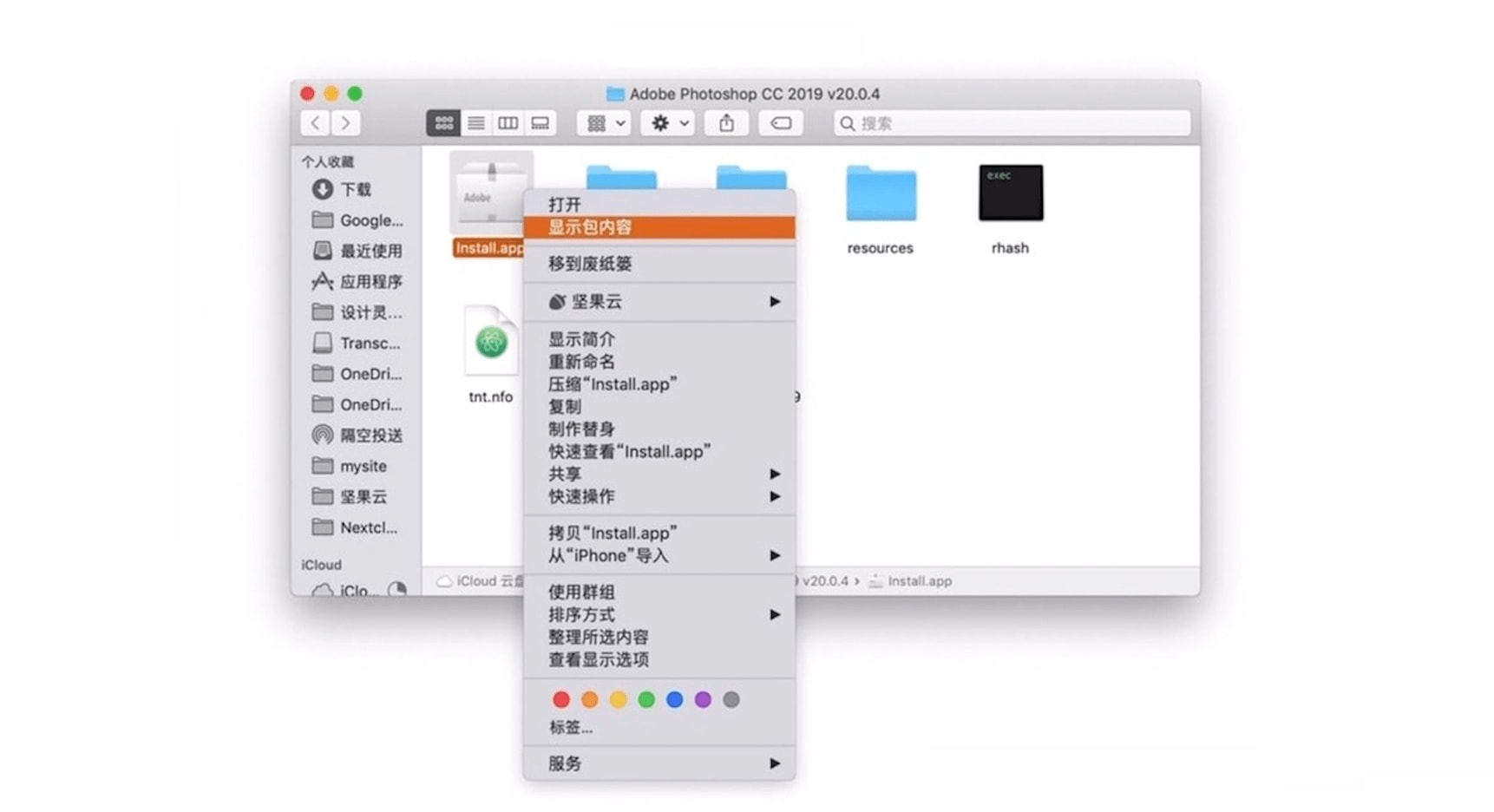 文章源自天选之人网-https://tianxuanzhiren.com/11962/
文章源自天选之人网-https://tianxuanzhiren.com/11962/
2、进入目录 Contents 下的 Macos 找到 install 并打开。文章源自天选之人网-https://tianxuanzhiren.com/11962/

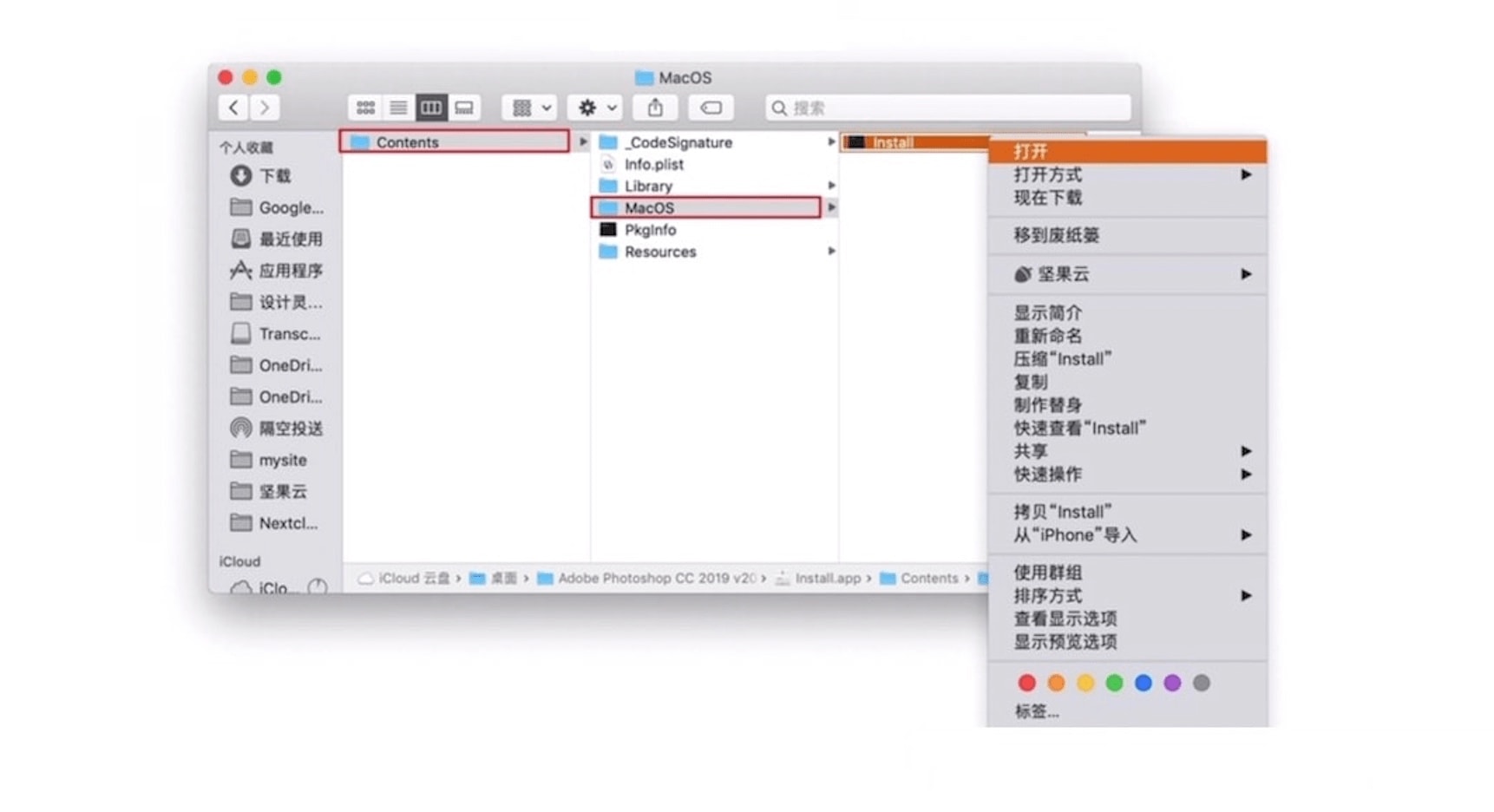 文章源自天选之人网-https://tianxuanzhiren.com/11962/
文章源自天选之人网-https://tianxuanzhiren.com/11962/
3、如果提示输入密码,输入即可。下面就可正常安装。文章源自天选之人网-https://tianxuanzhiren.com/11962/

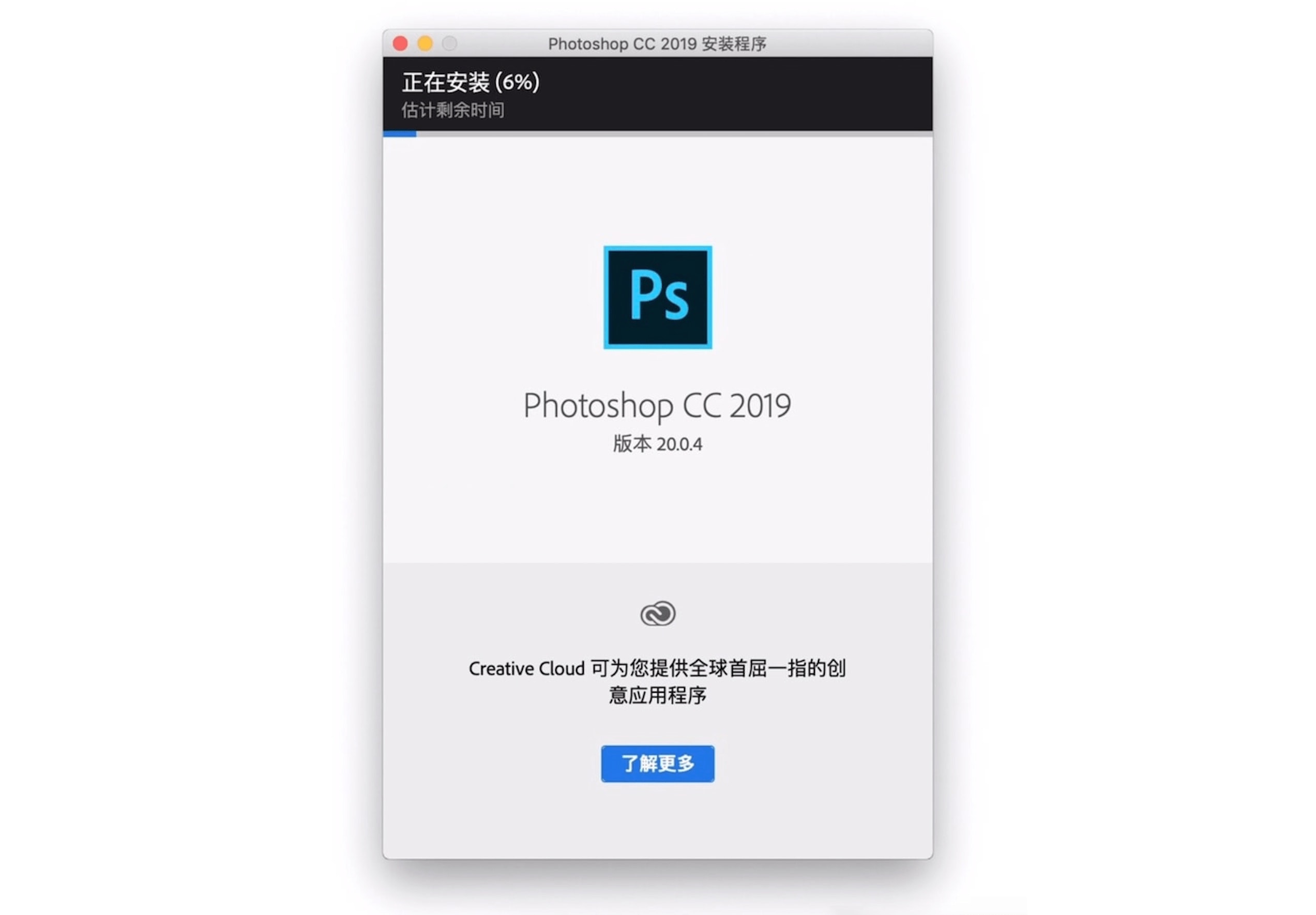 文章源自天选之人网-https://tianxuanzhiren.com/11962/
文章源自天选之人网-https://tianxuanzhiren.com/11962/
文章源自天选之人网-https://tianxuanzhiren.com/11962/
文章源自天选之人网-https://tianxuanzhiren.com/11962/
免责声明:本站资源均来自互联网收集,仅供用于学习和交流,不得将上述内容用于商业或者非法用途,您必须在下载后的24个小时之内删除,请遵循相关法律法规,本站一切资源不代表本站立场,请支持原创作者和正版软件!!!
侵权删帖/违法举报:2463085204@qq.com

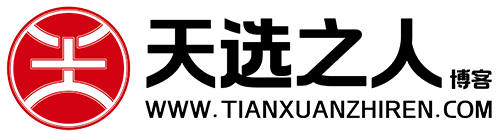
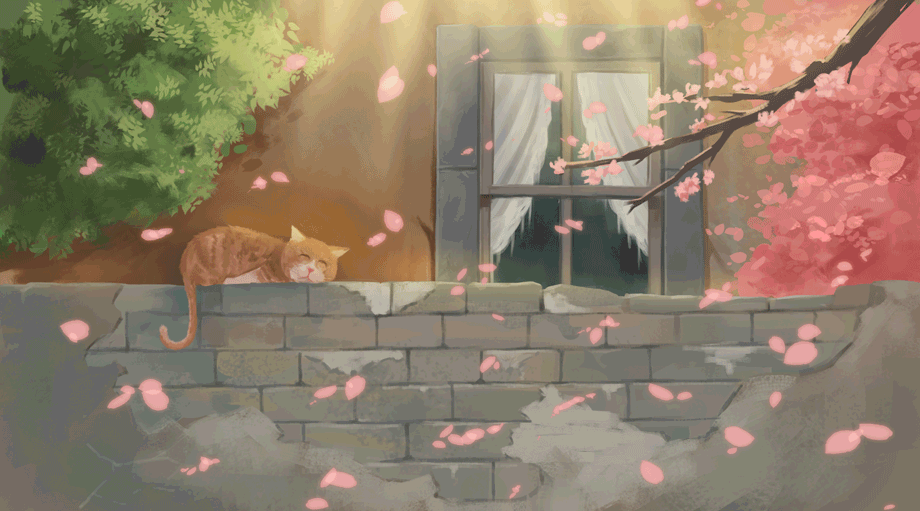


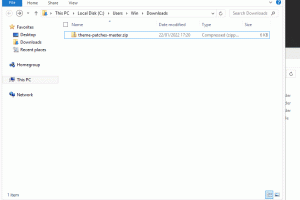

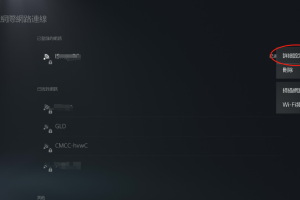
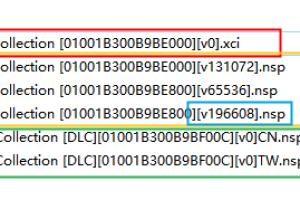



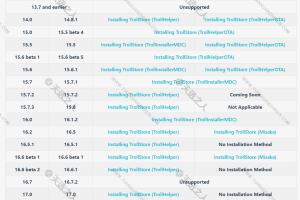
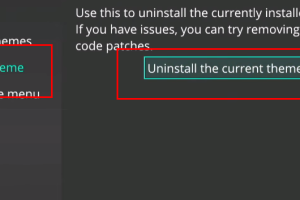
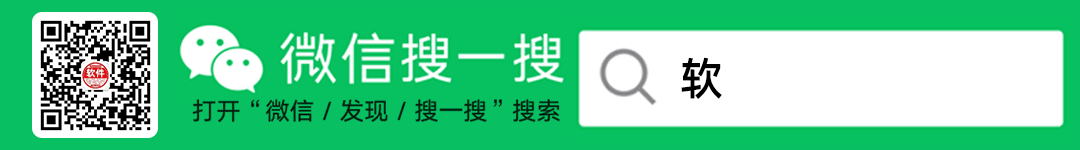
评论