准备工具
■ 获取Linkalho离线关联工具文章源自天选之人网-https://tianxuanzhiren.com/13851/
【文章底部或右侧获取软件】文章源自天选之人网-https://tianxuanzhiren.com/13851/
文章源自天选之人网-https://tianxuanzhiren.com/13851/
 文章源自天选之人网-https://tianxuanzhiren.com/13851/
文章源自天选之人网-https://tianxuanzhiren.com/13851/
文章源自天选之人网-https://tianxuanzhiren.com/13851/
教程开始
文章源自天选之人网-https://tianxuanzhiren.com/13851/
1、首先下载Linkalho工具,将刚下的文件解压后,拷贝TF卡的switch文件夹下。文章源自天选之人网-https://tianxuanzhiren.com/13851/
2、进入相册,点击运行Linkalho。文章源自天选之人网-https://tianxuanzhiren.com/13851/
文章源自天选之人网-https://tianxuanzhiren.com/13851/
 文章源自天选之人网-https://tianxuanzhiren.com/13851/
文章源自天选之人网-https://tianxuanzhiren.com/13851/
3、点击Link all accounts

4、稍等几秒,会提示你绑定会清空原有本地账户绑定的其他任天堂账户。点Continue
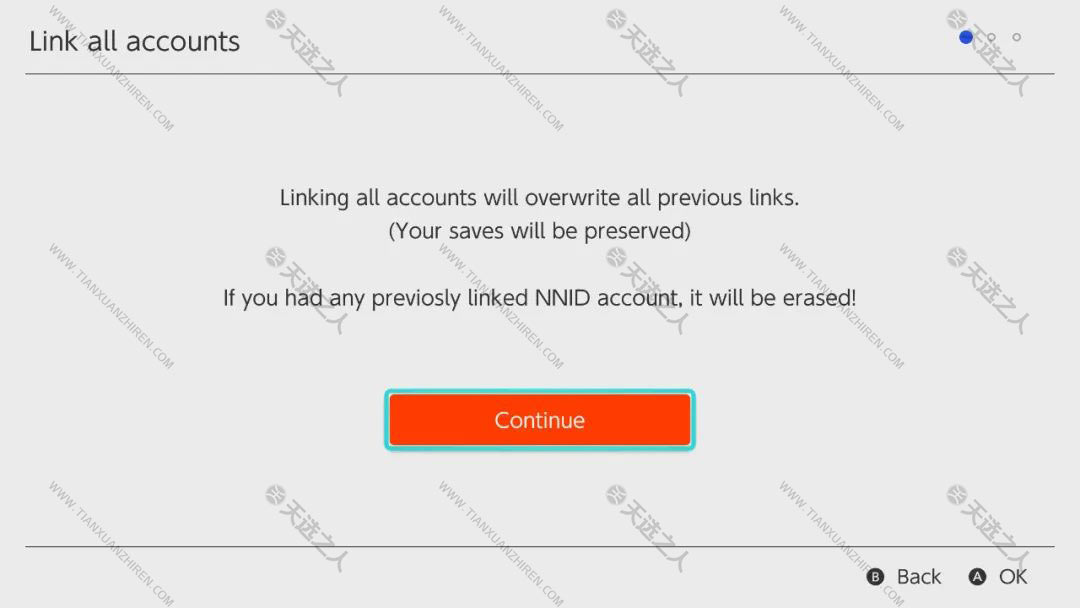
5、之后,关联成功,点击Reboot后会重启设备。
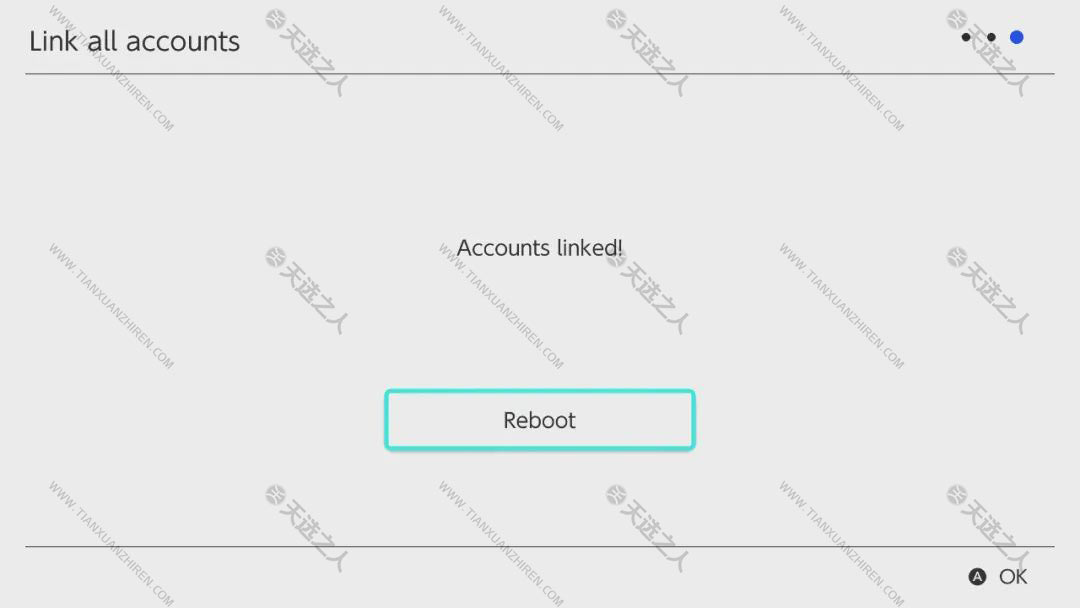
6、再次进入设备,本地账户就都关联了任天堂账户了,之后就可以畅玩儿需要绑定账户的游戏了。
免责声明:本站资源均来自互联网收集,仅供用于学习和交流,不得将上述内容用于商业或者非法用途,您必须在下载后的24个小时之内删除,请遵循相关法律法规,本站一切资源不代表本站立场,请支持原创作者和正版软件!!!
侵权删帖/违法举报:2463085204@qq.com

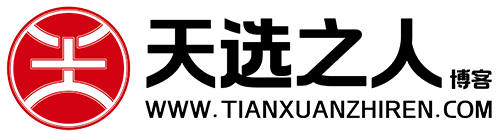
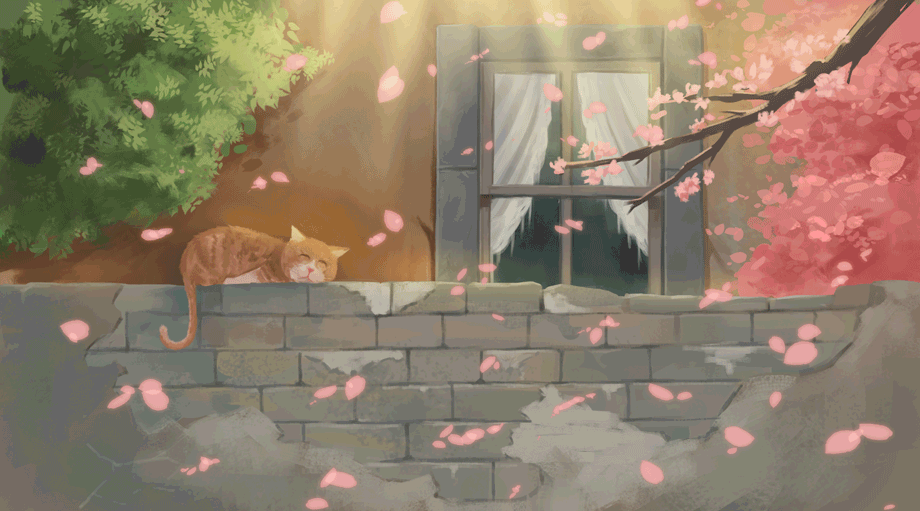


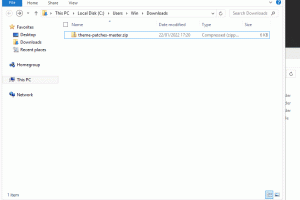

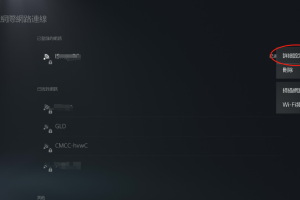
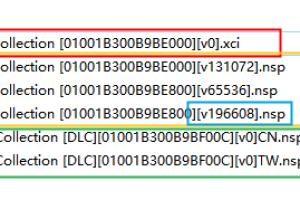



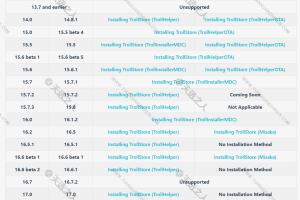
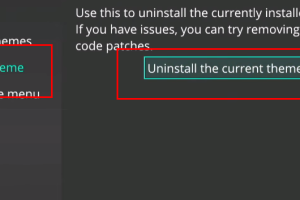
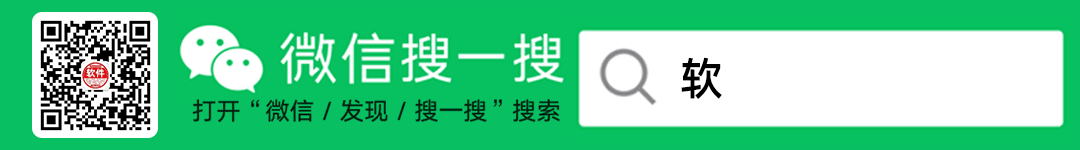
评论